Welcome
Choosing a Server
Why a Dell PowerEdge?
I chose a Dell PowerEdge server instead of a pre-built NAS or cloud hosting due to its cheap entry price and easy upgradability. It was designed for datacenter use, making it reliable and easy to manage.
Server Specifications
-
CPU: 32 cores (2 CPUs)
-
RAM: 128GB (planning to upgrade)
-
Storage: 4TB (RAID mirror, with plans to expand)
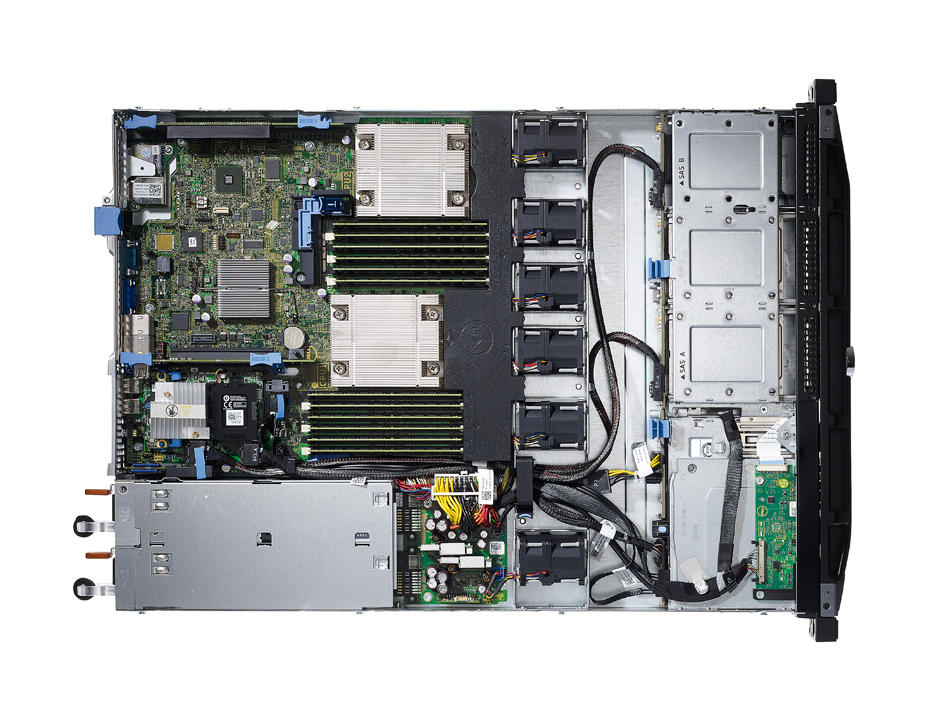
Virtualization with Proxmox
Why Proxmox?
I chose Proxmox for its strong community support and open-source nature, unlike VMware, which is run by a money-hungry company. I had used VMware before but found Proxmox to be a better fit.
Resource Allocation
I manage resources fluidly—some VMs require more than others, so I allocate hardware accordingly based on their needs.
Security Measures
How I Secure My Server
I use Cloudflare and multiple NGINX reverse proxies to protect my services. I also take precautions like closing unnecessary web ports when needed. My site isn't DDoS-proof, but it is safe from common web threats and bots.
TrueNAS vs. Cloud Storage
TrueNAS is far superior to Google Drive or OneDrive because:
-
It is self-hosted, eliminating Google's data snooping.
-
It has a strong community for support.
-
It provides better data security and control.
RAID Configuration
I use RAID 1 (mirror) to ensure redundancy, effectively giving me 2TB of usable storage. I maintain three backups total, including an offsite backup for critical data.
Remote Access & Backups
Accessing Raw Images Remotely
I connect to my server via FTP software (Windows Explorer or WinSCP) to access stored images and VM storage.
Backup Strategy
I manually check drive health and logs monthly. If needed, I transfer backups to my main PC.
Web Hosting & Security
Why CloudPanel Over cPanel or HestiaCP?
CloudPanel is community-driven and easy to set up, without the overhead of corporate control.
Website Security Measures
I secure my self-hosted sites using Cloudflare and NGINX reverse proxies.
SSL Certificates
I use Let’s Encrypt for SSL because it's simple and free.
Handling Downtime
If my site goes down, I check logs first, then troubleshoot from there.
Game Hosting & Eco Server
What is Eco Global Survival?
Eco is a game that simulates an ecosystem and player-driven economy. I have experience running large servers and now host one once a year for my community.
Why Windows Server for Eco?
I use a Windows Server VM instead of Linux for ease of use. This allows community managers to access and manage the server remotely, reducing downtime since we're in different time zones.
Server Capacity & Automation
-
Max players: 50 (typically 20 active)
-
Restarts: Every 12 hours to maintain performance
-
Backups: Every 24 hours
Self-Hosting Email
Why Not Use Gmail?
I prefer self-hosting to avoid Google’s tracking and because it’s fun.
Mail Server Software
I use Mail-in-a-Box for email hosting.
Testing Malware in a Secure Environment
Isolating the Test Environment
I run malware tests on burner VMs, which I can destroy instantly if needed.
Handling Infections
I don’t use snapshots—I simply reinstall the OS if anything goes wrong.
Types of Malware Tested
I test free software, cracks, and GitHub applications to check for security risks.
Has a Virus Ever Escaped?
No, and it's almost impossible due to my isolation setup.
Container Management with Portainer
Why Portainer?
I use Portainer for managing containers because of its strong community support and ease of use.
Drone Surveying with WebODM
What is WebODM?
WebODM is my dashboard for drone surveying, an open-source project for aerial scanning and mapping.
WebODM vs. NodeODM
-
WebODM: The web-based interface (GUI)
-
NodeODM: The backend that processes images into 3D scans
Processing Time
Processing a scan takes 5 to 20 hours, depending on the complexity.
